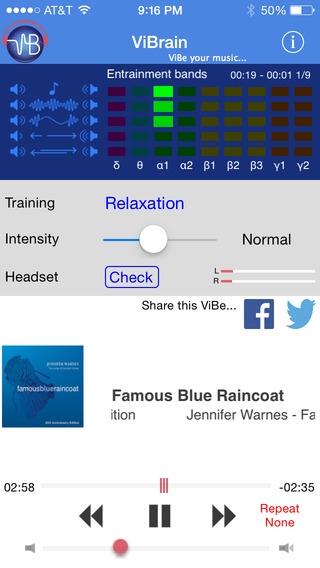Vibrain 1.2
Continue to app
Free Version
Publisher Description
ViBrain is a new way to help train your brain by listening to your own music. Our app transforms your music in real time into a brain training tool. Sleep, relax, concentrate, and perform better, just by listening to your own playlists ViBrain does the rest! ViBrain digitally manipulates your music while it s playing, adding subtle brain training frequencies. Our technology activates specific brain regions to promote the brain-state you d like to achieve. With ViBrain, you can enjoy your own music while improving your brain. ViBrain uses the music files located on your iPhone 4S or newer, running software version 7.0 or newer, and digitally transforms the music in real time. You will hear the music you ve bought and enjoy, while we add gentle, near-imperceptible brain boosting effects. We are able to do this with our proprietary technology that uses volume, channel, and tone manipulation to generate multiple frequencies that target specific areas, gradually calibrating the whole brain toward its optimal state. ViBrain is able to do this so successfully because our technology can generate up to 5 different frequency signals at one time, enabling a gentle but highly effective brain training tool that does not compromise your listening experience. Want better quality sleep? Would you like to be able to focus better, and maintain concentration longer? Want to improve your energy level? ViBrain can help! Our app does not affect your files they will remain the same all our effects are added in real time while the signal is on en route to your headset. Unlike other technologies, ViBrain does not simply overlay tones to existing sounds, but works at a much deeper level with the music signal, adapting it digitally by performing about 100,000 mathematical calculations per second to achieve the perfect harmony of sound and frequencies for the listeners enjoyment and benefit. Brain training delivered in stages to gently calibrate the brain s biorhythms over time. Several different targets to choose from, allowing you to fit the training to your particular goals. 5 different frequency generators to target different brain regions simultaneously no need to be limited to only binaural beats Interfaces directly with your own songs and playlists already in your iTunes folder no need to manually add songs to the app s playlist Active screen to understand what frequencies are being delivered and how Repeat song, repeat playlist, and shuffle features Adapt intensity of the brain training to your liking Drill down to learn more about what the different frequencies do and how our music manipulation works Only 1 volume control needed because our signal is integrated directly into the music, there is no need for separate volume controls ViBrain has put 15 years of neurological research and testing at your fingertips listen and enjoy!
Requires iOS 7.0 or later. Compatible with iPhone 4s, iPhone 5, iPhone 5c, iPhone 5s, iPhone 6, iPhone 6 Plus, iPhone 6s, iPhone 6s Plus, iPhone SE, iPhone 7, iPhone 7 Plus, iPad Wi-Fi (3rd generation), iPad Wi-Fi + Cellular (3rd generation), iPad Wi-Fi (4th generation), iPad Wi-Fi + Cellular (4th generation), iPad mini Wi-Fi, iPad mini Wi-Fi + Cellular, iPad Air, iPad Air Wi-Fi + Cellular, iPad mini 2, iPad mini 2 Wi-Fi + Cellular, iPad Air 2, iPad Air 2 Wi-Fi + Cellular, iPad mini 3, iPad mini 3 Wi-Fi + Cellular, iPad mini 4, iPad mini 4 Wi-Fi + Cellular, 12.9-inch iPad Pro, 12.9-inch iPad Pro Wi-Fi + Cellular, 9.7-inch iPad Pro, 9.7-inch iPad Pro Wi-Fi + Cellular, and iPod touch.
About Vibrain
Vibrain is a free app for iOS published in the Health & Nutrition list of apps, part of Home & Hobby.
The company that develops Vibrain is Brain Symphony, LLC. The latest version released by its developer is 1.2.
To install Vibrain on your iOS device, just click the green Continue To App button above to start the installation process. The app is listed on our website since 2014-04-08 and was downloaded 2 times. We have already checked if the download link is safe, however for your own protection we recommend that you scan the downloaded app with your antivirus. Your antivirus may detect the Vibrain as malware if the download link is broken.
How to install Vibrain on your iOS device:
- Click on the Continue To App button on our website. This will redirect you to the App Store.
- Once the Vibrain is shown in the iTunes listing of your iOS device, you can start its download and installation. Tap on the GET button to the right of the app to start downloading it.
- If you are not logged-in the iOS appstore app, you'll be prompted for your your Apple ID and/or password.
- After Vibrain is downloaded, you'll see an INSTALL button to the right. Tap on it to start the actual installation of the iOS app.
- Once installation is finished you can tap on the OPEN button to start it. Its icon will also be added to your device home screen.